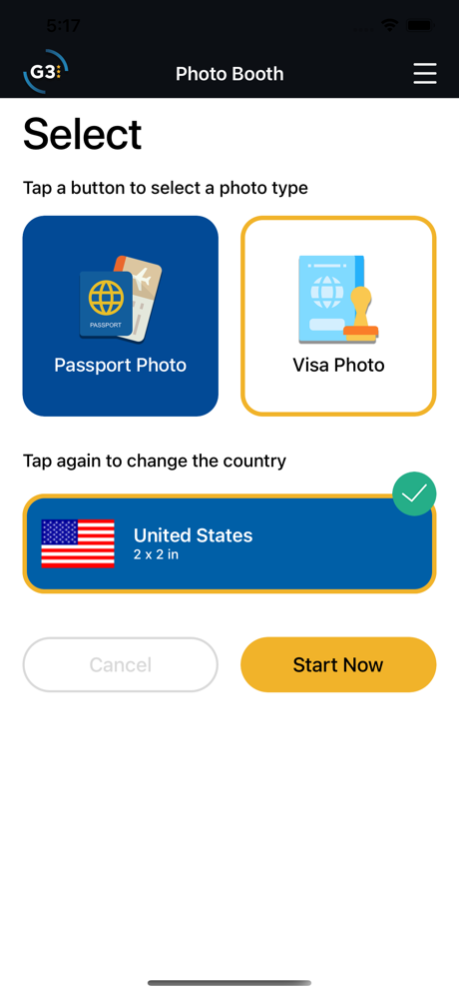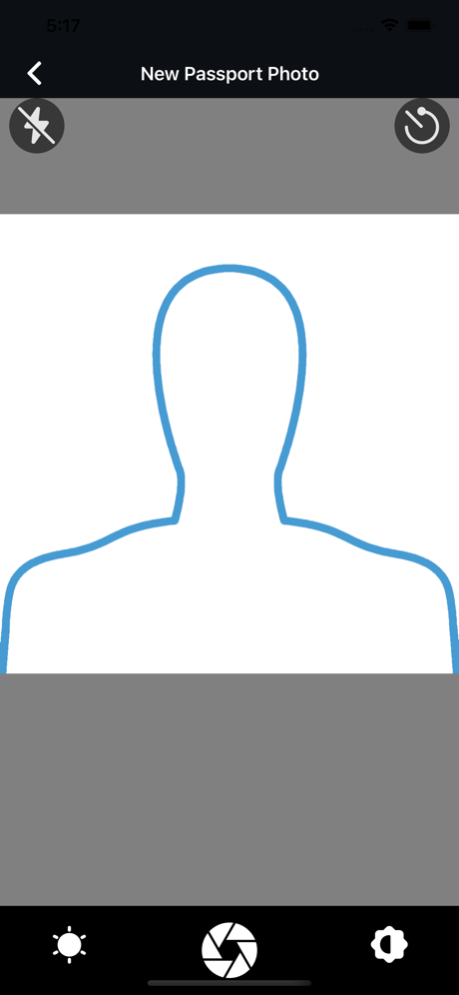G3 Passport & Visa Photo Booth 0.17
Free Version
Publisher Description
Please read the entire description prior to using the G3 Passport & Visa Photo Booth application:
The G3 Passport & Visa Photo Booth app is brought to you by G3 Global Services LLC and is also referred to as the ‘G3 app’ and the ‘G3 Photo Booth app’.
The G3 Photo Booth app is everything you need to create perfect passport and travel visa photos. With integrated expedited passport and visa services, you’ll also have everything you need to get your travel documents quickly and easily.
Leveraging state-of-the-art facial recognition and over 15 compliance checks, the G3 Photo Booth helps users ensure their passport and travel visa photos meet the strict photo requirements of 69 countries. Users can select the country of their choice to take the perfect passport/visa photo, then print directly to a Walgreens location of their choice, or save it to their device to print as a 4x6 inch (10 × 15 cm) photo print. Users can also upload photos from their device photo gallery and our compliance engine will review the photo.
Compliance checks include:
- Resolution
- Good brightness
- Not too bright
- Not too dark
- Good grayscale
- Natural skin
- No hot spots
- Background uniform
- Face frontal
- Uniform lighting
- Eyes open
- Gaze frontal
- Eyes not red
- No glasses
- Sharp
- Mouth closed
- White background
- No background shadows
Every passport application starts with a photo. One of the most common reasons a passport application is suspended or delayed is due to an unacceptable passport photo. Every year, millions of travelers worldwide will miss their trips due to a rejected passport application. Our app will help users ensure their passport and visa photos will be 100% compliant. With easy-to-use compliance checks, you can approve your perfect passport or visa photo and save it to your device. You can print it at any Walgreens print location nationwide, or choose to print from home with photo quality paper or anywhere that provides high-quality photo prints.
The easy-to-use G3 Passport & Visa Photo Booth app allows you to take your passport photo as many times as you wish. Don't get stuck with a passport or travel visa photo that is unflattering. Our app makes sure you are satisfied with the passport photo. Users have the option to APPROVE their passport photo and ensure it will be perfect before they save and print the photo.
Applicants can use the G3 Passport & Visa Photo Booth for:
- Passport Photos
- Visa Photos
- Green Cards
- Naturalization Certificates
- School Documents
- Corporate Identification
- Firearm Permits
- International Driving Permits
- Access A Ride
and much more......
Sep 30, 2023
Version 0.17
Certificate Update
About G3 Passport & Visa Photo Booth
G3 Passport & Visa Photo Booth is a free app for iOS published in the Recreation list of apps, part of Home & Hobby.
The company that develops G3 Passport & Visa Photo Booth is G3 Global Services. The latest version released by its developer is 0.17.
To install G3 Passport & Visa Photo Booth on your iOS device, just click the green Continue To App button above to start the installation process. The app is listed on our website since 2023-09-30 and was downloaded 2 times. We have already checked if the download link is safe, however for your own protection we recommend that you scan the downloaded app with your antivirus. Your antivirus may detect the G3 Passport & Visa Photo Booth as malware if the download link is broken.
How to install G3 Passport & Visa Photo Booth on your iOS device:
- Click on the Continue To App button on our website. This will redirect you to the App Store.
- Once the G3 Passport & Visa Photo Booth is shown in the iTunes listing of your iOS device, you can start its download and installation. Tap on the GET button to the right of the app to start downloading it.
- If you are not logged-in the iOS appstore app, you'll be prompted for your your Apple ID and/or password.
- After G3 Passport & Visa Photo Booth is downloaded, you'll see an INSTALL button to the right. Tap on it to start the actual installation of the iOS app.
- Once installation is finished you can tap on the OPEN button to start it. Its icon will also be added to your device home screen.